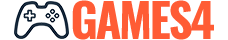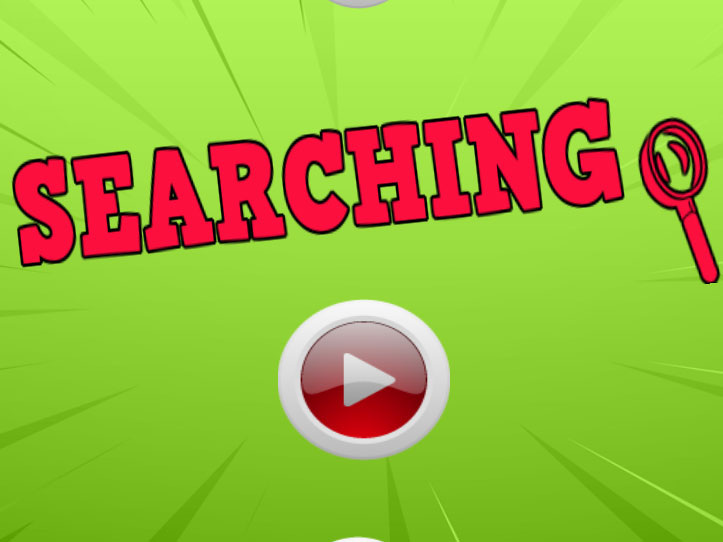Description:
Searching is an educational game for kids and adults that tests letter recognition and observation skills. Players have 30 seconds to find all images matching a given letter, blending fun with cognitive development. The simple yet engaging gameplay is accessible to all ages, making it both a learning tool and entertainment. Compatible with desktop and mobile devices on iOS and Android, Searching offers a versatile gaming experience you can enjoy anywhere.
Instructions:
How to play: When you start, you'll see the developer's logo on the screen. Click on the hand icon at the bottom right to move to the welcome screen. On the welcome screen, you’ll find three buttons at the top: a musical note icon to toggle music, a gamepad icon for the developer's other games, and an information icon for details about the developer. The level selection page with 21 levels is at the bottom. In the center, there's a play button. Click or tap the play button to begin.
Controls: On desktop, use your mouse to click on the correct images that correspond to the requested letter. On touchscreen devices, tap on the right images with your fingers.
Gameplay: This is a straightforward yet fun matching game. You have 30 seconds to click or tap on the images that start with the requested letter. Each level has a different number of images to match or guess. Be careful—if you click on the wrong image, you'll have to start the level over!
Controls: On desktop, use your mouse to click on the correct images that correspond to the requested letter. On touchscreen devices, tap on the right images with your fingers.
Gameplay: This is a straightforward yet fun matching game. You have 30 seconds to click or tap on the images that start with the requested letter. Each level has a different number of images to match or guess. Be careful—if you click on the wrong image, you'll have to start the level over!
Categories:
Tags:
Comments:

You must Login or Register to leave a comment for this game.