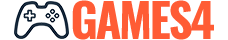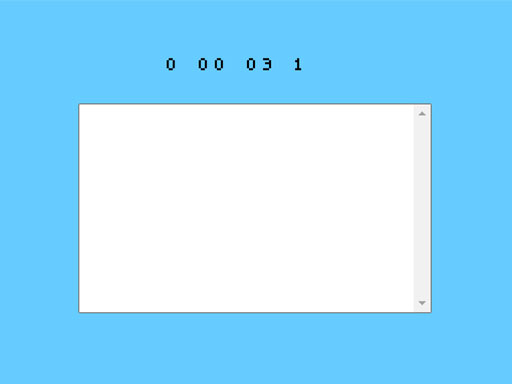Description:
Stop Watch is not like most games included in the Games4.com library, but it's a useful tool for keeping track of time simply and accurately. Picture a clean and simple design that makes it easy to see the time passing. It has buttons to start, stop, record laps, and reset the timer. When you want to note specific times, just click the lap button to save them in a notepad-like window on the screen. Whether you're an athlete, student, gamer, or just need a timer for everyday tasks, Stop Watch is all about simplicity and focus, without any extra stuff to distract you.
Instructions:
How to use: To use the Stopwatch, find the buttons below the screen: Start, Lap, Stop, and Reset. Tap or click the Start button to begin timing. To record lap times, click or tap the Lap button. Use the Stop button to halt the timer and the Reset button to clear the times.
Controls: On the desktop, use your mouse to click the Start, Lap, Stop, or Reset buttons. On touchscreen devices, tap the buttons with your finger.
Gameplay: Although not a game, the Stopwatch is a simple tool for tracking time. It features a minimalist design and displays the running time at the top of the screen. Below the digital timer is a notepad where lap times are recorded each time you press the Lap button. To stop the timer, click Stop, and click Start to resume. Use the Reset button to clear the running time and lap records.
Controls: On the desktop, use your mouse to click the Start, Lap, Stop, or Reset buttons. On touchscreen devices, tap the buttons with your finger.
Gameplay: Although not a game, the Stopwatch is a simple tool for tracking time. It features a minimalist design and displays the running time at the top of the screen. Below the digital timer is a notepad where lap times are recorded each time you press the Lap button. To stop the timer, click Stop, and click Start to resume. Use the Reset button to clear the running time and lap records.
Categories:
Tags:
Comments:

You must Login or Register to leave a comment for this game.