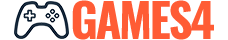Description:
Cute Shapes," a delightful art app designed for young children to learn about shapes, colors, sizes, and angles while having fun! Simply choose a shape from the selection on the left side of the screen, then adjust its size and angle using the buttons at the bottom. You can customize the color using the swatches at the top. Add a face to bring your shape to life and place it on the playing field. It's an educational and enjoyable experience, perfect for sparking creativity in children!
Instructions:
How to play: To begin playing, simply tap anywhere on the loading screen to access the game's welcome screen. From there, tap the start button to enter the playing field. On the homepage, you'll find additional options like tweeting a link to the game or toggling the sound on or off.
Control:
Desktop and touchscreen devices: The left menu offers four shapes: square, star, circle, and triangle. Drag your chosen shape onto the playing field. The top menu provides various colors for painting the shape, along with buttons for home, restarting the game, and sound control. On the right menu, you'll find faces to add to your shape. The bottom menu offers options for adjusting the size and angle of the shape, erasing it, and creating a JPG of your creation.
Gameplay: Once a shape is on the field, click on it to make adjustments or move it around. It's a great tool for learning about colors, shapes, sizes, orientations, and emotions.
Control:
Desktop and touchscreen devices: The left menu offers four shapes: square, star, circle, and triangle. Drag your chosen shape onto the playing field. The top menu provides various colors for painting the shape, along with buttons for home, restarting the game, and sound control. On the right menu, you'll find faces to add to your shape. The bottom menu offers options for adjusting the size and angle of the shape, erasing it, and creating a JPG of your creation.
Gameplay: Once a shape is on the field, click on it to make adjustments or move it around. It's a great tool for learning about colors, shapes, sizes, orientations, and emotions.
Categories:
Tags:
Comments:

You must Login or Register to leave a comment for this game.