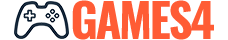Description:
Find The Shadow is a fun and educational game where players match pictures with their correct shadows. It helps improve focus and observation skills. The game is available in three languages, making it enjoyable for everyone. Whether you're on a desktop or mobile device, it works on Android and iOS, so you can play it anywhere. Test your skills and see how many shadows you can match!
Instructions:
How to play: On the welcome screen, you'll find several buttons. On the left side, there are social media buttons for Twitter/X, Twitch, and Facebook. On the right side, you can control the music, access links to other games by the developer, and view developer information. At the top of the screen, you can choose from three languages: Portuguese (Brazilian Flag), Spanish (Spanish Flag), and English (American Flag). To start playing, click or tap the play icon in the center of the welcome screen.
Controls: On a desktop, use your mouse to click and drag the colored image to its matching shadow. On touchscreen devices, tap and drag the colored image to its correct shadow.
Gameplay: In Find the Shadow, your goal is to match each colored image with its correct shadow from a set of options. To make a match, click or tap on the shadow that corresponds to the image. As you progress, focus on the small details in both the images and shadows to make accurate matches. Avoid random guesses, as incorrect choices could reset your progress. Take your time to ensure accuracy and keep advancing in the game!
Controls: On a desktop, use your mouse to click and drag the colored image to its matching shadow. On touchscreen devices, tap and drag the colored image to its correct shadow.
Gameplay: In Find the Shadow, your goal is to match each colored image with its correct shadow from a set of options. To make a match, click or tap on the shadow that corresponds to the image. As you progress, focus on the small details in both the images and shadows to make accurate matches. Avoid random guesses, as incorrect choices could reset your progress. Take your time to ensure accuracy and keep advancing in the game!
Categories:
Tags:
Comments:

You must Login or Register to leave a comment for this game.